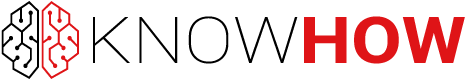Microcontrollers form the foundation of a lot of modern technology, despite their initial complexity.
Microcontrollers are the backbone of much of today’s technology, embedded in countless devices to automate tasks, manage controls, and enable smart interactions. Introduced in the early 1970s, both microcontrollers and microprocessors revolutionised electronics by integrating computing power into compact chips.
This tutorial will outline the fundamentals of microcontrollers, including their definition, operation, and the reasons they are crucial in contemporary applications, regardless of your level of experience with electronics or desire to add them to your engineering toolkit.
What is a Microcontroller?
A microcontroller functions similarly to a mini-computer and is designed to carry out one or a few specific tasks. In contrast to large computers that can execute a variety of programs, microcontrollers are made to perform specialised, frequently repetitive tasks. It is small, energy-efficient, and perfect for direct device embedding. Everyday objects, including washing machines, drones, and smart thermostats, all have microcontrollers.
Each microcontroller is built with three main components:
- CPU (Central Processing Unit) – the “brain” of the microcontroller that processes instructions.
- Memory – stores both the program (in ROM/Flash) and data needed to run the program (in RAM).
- Input/Output (I/O) Ports – these ports allow the microcontroller to communicate with other devices or components, such as sensors, motors, and displays.
Key Differences Between Microcontrollers and Microprocessors
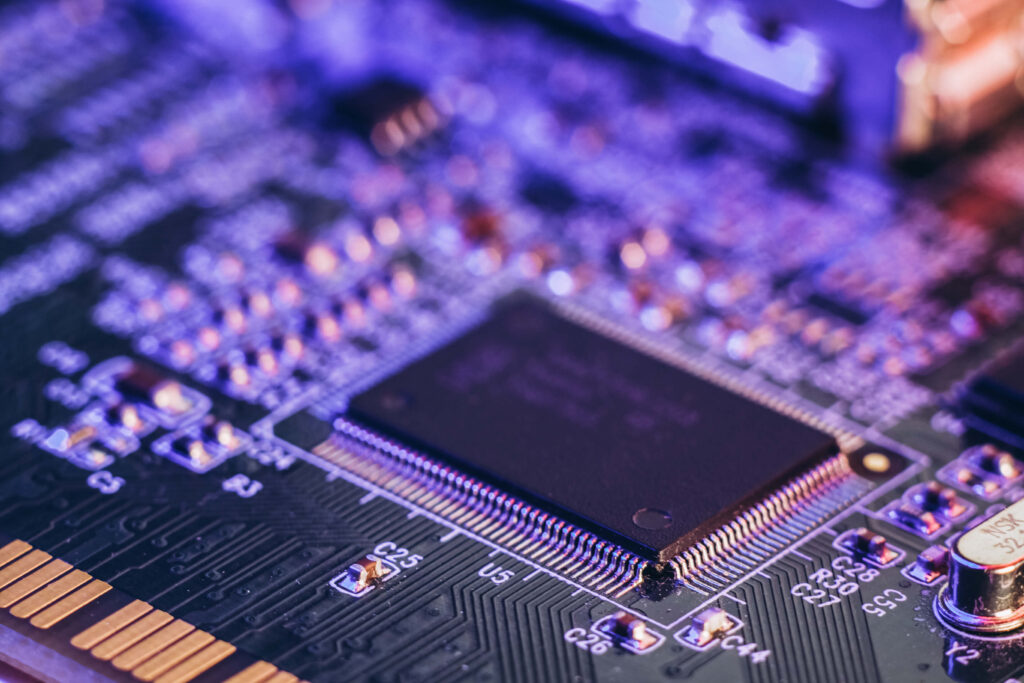
People often confuse microcontrollers with microprocessors, so start by assessing whether you require a microprocessor unit (MPU) or a microcontroller unit (MCU). These two kinds of processor chips are used in almost all electronic devices, and some even use both but they serve different purposes:
| Microcontroller | Microprocessor |
| Designed for specific, dedicated tasks | Designed for complex, multitasking operations |
| Contains CPU, memory, and I/O in one chip | Requires separate memory and I/O components |
| Ideal for embedded systems (e.g., appliances, toys) | Ideal for computers and tablets |
How Microcontrollers Work
As the microcontroller’s brain, the CPU retrieves and carries out memory-stored instructions. After retrieving and decoding instructions from memory, it performs the designated duties. The data and instructions that the CPU needs are stored in memory. The two types of memory that microcontrollers usually use are ROM, which saves the program instructions permanently, and RAM, which stores temporary data that the CPU may access fast while the microcontroller is operating.
I/O ports, which support either digital or analogue signals depending on the model, enable the microcontroller to communicate with external devices. Timer and converters are examples of built-in peripherals that increase functionality.
A microcontroller needs to be programmed using a specific language before it can be used. After programming, the microcontroller carries out its assigned tasks and runs the stored instructions.
Types of Microcontrollers and Their Applications
While there are many types of microcontrollers, here are a few popular ones:
- Arduino (AVR) Microcontrollers: Known for their user-friendly software and vast community support, Arduino microcontrollers are great for beginners and are often used in educational settings.
- PIC Microcontrollers: These are common in industrial and automotive applications due to their reliability and adaptability.
- ARM Cortex-M Microcontrollers: Found in more advanced consumer electronics, they offer high processing power and flexibility, making them popular for more complex projects.
Microcontrollers can control a vast range of electronic devices, especially in applications that require repetitive operations or fast computations. Here are examples of devices that microcontrollers commonly control:
- Computers
- Robotics
- Embedded Systems
- Home appliances
- Industrial equipment
- Wearables
- Internet of Things (IoT)
- Security systems
- Sensors and sensor arrays
Getting Started with Microcontrollers
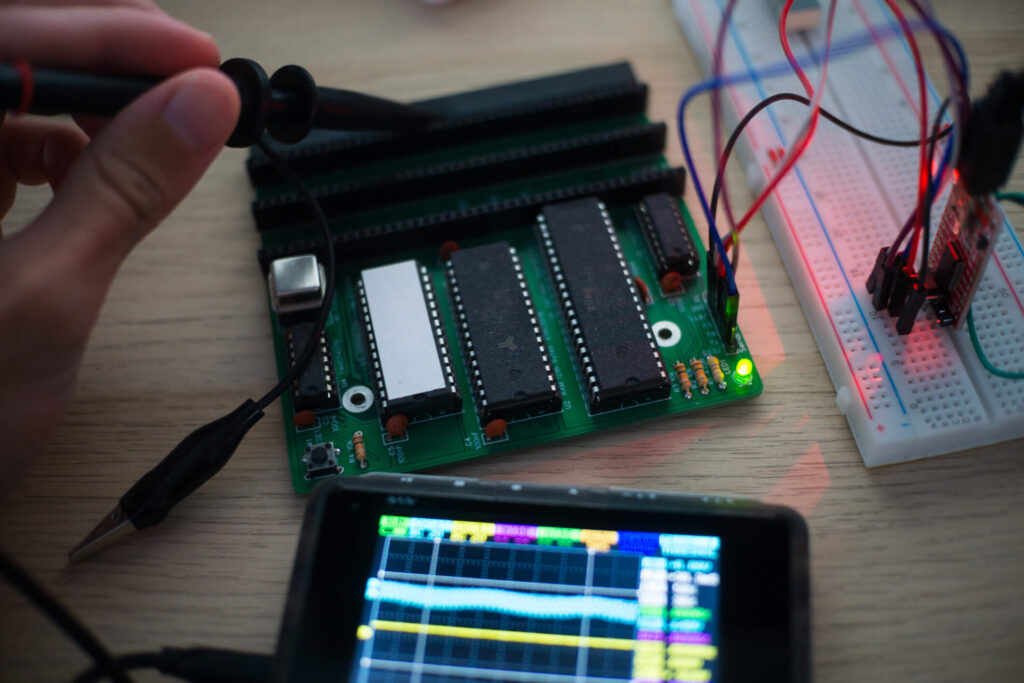
To begin working with microcontrollers, follow these steps:
1. Choose a Microcontroller or Development Board
The optimal microcontroller for your application will depend on its requirements for processing power, memory, I/O, and peripherals; there isn’t a single “best” microcontroller. Choosing the appropriate microcontroller is crucial and might be difficult; your project’s requirements must be carefully considered. Widely used choices like AVRs or PICs are advised for beginners because of the wealth of online training and support forums.
In terms of development boards, they are printed circuit boards (PCBs) that include a particular microcontroller integrated circuit (IC) and the auxiliary circuitry required to facilitate and speed up prototyping and programming. Well-known development boards like the Raspberry Pi and Arduino Uno have become popular options in the do-it-yourself electronics community and have revolutionised how people learn electronics and build projects.
2. Set Up Your Development Environment
A successful start depends on setting up the proper development environment. The Arduino IDE (Integrated Development Environment) is a well-liked option for Arduino boards because of its simplicity and usability. The Arduino IDE is a free program that lets users write, build, and upload code to the microcontroller. Platforms such as PlatformIO enable more intricate development in IDEs like Visual Studio Code and support a variety of board types for more sophisticated microcontrollers. Installing the required software, connecting the development board to your PC, and following the fundamental setup guidelines unique to your board of choice should be your first steps.
3. Write Basic Code
To get experience with microcontroller programming, start with easy coding assignments. Blinking an LED is a common introductory project that teaches the fundamentals of output control. To learn more about how microcontrollers interact with their surroundings, you can go on to reading inputs from sensors, such as temperature sensors. In order to assist you comprehend the syntax and structure of code used in embedded systems, the Arduino IDE offers sample sketches that illustrate typical functions.
4. Move to Complex Projects
After mastering the fundamentals, progressively progress to increasingly complex projects with numerous inputs, outputs, and control systems. For instance, you could design a motion-sensing alarm that sounds when movement is detected or a temperature-controlled fan that turns on when a sensor registers a particular temperature. These projects enhance basic abilities including handling many inputs and outputs, putting feedback systems in place, and using conditional expressions. You’ll develop your programming skills and learn how to handle progressively difficult control challenges by experimenting with increasingly complicated settings.Once you’re comfortable, try projects that involve multiple inputs and outputs, such as a temperature-controlled fan or a motion-sensing alarm.
Conclusion
Understanding microcontrollers is a vital skill in today’s tech-driven world, especially for those looking to work in engineering, automation, or IoT. By learning the basics and experimenting with small projects, you can quickly grasp the power of these tiny devices and be on your way to more advanced applications. Whether you aim to build robotics, develop IoT devices, or automate systems, microcontrollers are an essential tool in your engineering toolkit.