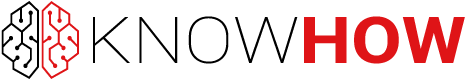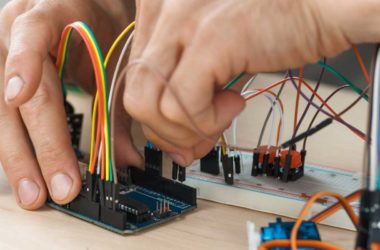About T3chFlicks
T3chFlicks is a small tech startup based in the UK. They believe that a key stumbling block to making tech accessible to the masses is the lack of clear instruction. Their mission is to create products which improve knowledge and improve lives – by making them easier (and more fun) with accessible technology.
We’ll take you through the step-by-step process of building a device to automatically water plants using the Arduino IoT Prime Bundle..
Arduino IoT Prime Bundle
Arduino’s Internet of Things (IoT) Prime Bundle includes many common and useful electronic components to build a number of applications. Whether you are looking to build your first IoT project or to improve an existing device, this bundle provides everything you need to get started.
Bundle contents
The Arduino IoT Prime Bundle contains the following:
- Arduino MKR WIFI 1010 Board – simplifies the prototyping of WiFi-based IoT applications.
- Arduino MKR ENV Shield – acquires environmental data (such as atmospheric pressure, temperature, humidity and light intensity) collected by various sensors.
- MKR Relay Proto Shield – allows you to easily command relays with your MKR board.
- Breadboard
- LEDs – red, green, yellow, blue and RGB
- Piezo Capsule
- 70x Solid Core Jumper Wires
- Photoresistor
- Resistors – 22Ω, 56Ω, 1KΩ, 10KΩ, 1MΩ, 10MΩ
- USB Cable
Bundle applications
The Arduino IoT Prime Bundle is a versatile kit that can be used for both industrial and domestic applications. Whether you’re an experienced engineer or a beginner looking to develop and experiment with different projects, this kit has you covered.
The kit can be programmed to measure moisture, temperature and light across a broad range of industries. Measuring this data specifically makes it ideal for automated irrigation systems.
That said, we teamed up with T3chFlicks who used the IoT Prime Bundle to build a smart hanging basket which waters plants automatically using the Arduino dashboard.

Items required to build a self-watering hanging basket
- 3D-printed parts
- Arduino Wifi Board*
- Environment Sensor Shield*
- Relay Shield*
- RGB LED*
- 200 ohm resistor
- Connecting clips
- 12V white LED strip
- 5V regulator
- Solenoid valve
- Power supply
- Hook
*These items are all included in the Arduino IoT Prime Bundle.
Step-by step instructions for building a self-watering hanging basket
Building the electronics
1. Build the Arduino sandwich by putting together;
Environment Sensor Shield – Arduino – Relay Shield
2. Add the 5V regulator to the perfboard on the Relay Shield and connect the power wires into the Arduino VIN and GND.
3. Then cut up 5 strips of 12V white LEDs and attach them, ensuring that they are connected in parallel.
Creating the enclosure
4. Cut a hole into the top plastic of the solenoid, push the wires through and connect. Use a glue gun to seal the gap to ensure that water cannot get in.
5. Screw on the hose connectors.
6. Add a 12V input plug and use multi connectors to split 12V.
7. Connect the valve and light to “Normally Open” (N.O.) on the Relay Shield and add an RGB LED with a 200 ohm resistor.
8. Screw on the base hook with M5 bolts and slide in the LED cover. Once you have done this, slot in the valve and screw M3 bolts into the slots.
9. Slide the light panel in and put all of the electronics inside. Place the LED into the top and seal it shut, ensuring that the sensors are visible.
Setting up the connection
10. Via the Arduino Cloud Website, add a new board in the Device Manager section. You can then add the various properties and measurements that you wish to measure such as temperature. Watch our demonstration on this process here.

11. Once you have added the relevant properties, select “Edit Sketch” to open the Arduino Editor. Under the “Secret” tab, enter your Wi-Fi details.
12. In the Arduino Editor tab you can create the code by following the steps below:
- In Arduino Sketch add the Arduino Environment Shield Library.
- In Setup begin the connection to the Environment Shield and make a temperature measurement.
- In Loop function make a measurement and then delay for 200 milliseconds.
13. Finally, upload the code by going into the IoT Cloud and select dashboard where live measurements will be displayed accordingly.
The Arduino IoT Prime bundle can be used by both design engineers and novices alike. It is a user friendly kit that assists with the building of innovative projects using IoT in a creative but simple way. For further inspiration you can pick a project that appeals to you on the Arduino Project Hub.

Arduino IoT Prime Bundle
The Arduino IoT Prime Bundle provides the basic components required to build a number of applications. It is a user-friendly bundle that will assist with the creation of several experiments including the building of a self-watering hanging basket.

5V regulator
A 5V regulator is required for this project to provide power to this smart device. This regulator is an ideal size for the self-watering hanging basket.

Solenoid valve
A compact and lightweight solenoid valve is the perfect choice for the creation of a self-watering hanging basket. This solenoid valve is recommended as part of this project.