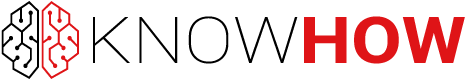1. Distrelec and Cookies
Our websites and mobile sites use cookies to improve your online experience. By using our website and consenting to the respective guidelines you declare that you allow us to use cookies in accordance with the terms of this policy.
1.2 What is a cookie, and how does the Distrelec website use cookies?
A cookie is a file that contains data (a string of letters and numbers); this file is transmitted from a web server to a web browser when you visit a website, and is then saved by the browser. The respective ID is then transmitted back again every time the browser requests a page from the server.
Cookies do not contain any information allowing you to be personally identified. It is, however, possible that we may link personal details that we have saved about you to the details stored in the cookies, and link them to these details received.
We use the information that we obtain from your use of the cookies for the following purposes:
- To recognize your computer when you visit our website.
- To improve the user-friendliness of the website.
- To analyse how the website is used.
- To manage the website.
- To avoid fraud and increase the security of the website.
- To personalise our website for you (by providing targeted news that might be of interest you).
- To track the path you take through our website, which allows certain functions to be used (examples: adding/removing products in the shopping basket, finalising a purchase at the checkout).
When you add items to your order form, but then decide not to make any purchases during your visit, we save the reference number of the order form in a cookie in order to improve the user-friendliness, so that you can call up the form again on your next visit.
1.2 Is it safe to activate cookies?
Yes. Cookies are just short data strings that cannot perform any operations by themselves. Distrelec recommends that you allow the web browsers to accept cookies from our website.
1.3 How do I adjust my settings for cookies?
To activate cookies, follow the instructions below that apply to your particular browser.
Microsoft Internet Explorer
- Select “Internet options” in the “Tools” menu.
- Click on the tab “Privacy”.
- Under “Settings”, click on the button “Standard” (or move the slider manually to “Medium”).
- Click OK.
Mozilla Firefox
- Go to the “Tools” menu.
- Select “Options”.
- Select the icon marked “Privacy”.
- Click in the box that allows websites to use cookies (under “Use custom settings for history”).
- Click on OK to save your changes.
Google Chrome
- In the Customise and Control menu, select “Settings”.
- In the “Advanced settings” (Privacy, Content settings) find the section “Cookies”.
- To allow the use of cookies, you have to select “Allow local data to be set” (or “Activate all cookies”).
- Click on OK.
Safari
- Select Safari > Settings, and click on Privacy.
- In the field “Block cookies”, specify if and when Safari should accept cookies from websites.
1.4 What types of cookies does the Distrelec website use?
You can set your browser to refuse cookies (you will find more details about this in the help text of your browser). Please note that if you do this, certain personalised functions of our website will no longer be available to you.
1.5 We use three different types of cookies:
Session cookies – these are temporary files that are only activated during your visit (session) to our website. Normally your browser deletes such cookies as soon as you close it.
Persistent cookies – these files are active after the browser session ends (example: when you register on a website and then later come back and visit it again, the website has learned who you are and displays a corresponding welcome message). Such behaviour is made possible by persistent cookies.
Third-party cookies – when you use our website, cookies from third-party providers may be transmitted to you. If you visit a website that has embedded content, such as YouTube videos for example, these websites may transmit cookies to you. Distrelec does not monitor the settings of such cookies. We recommend that you ask for more information about these cookies on the websites of such third-party providers, and find out the corresponding options for managing them.
1.6 Cookie settings
You will find more information about the use of cookies on websites at www.allaboutcookies.org
1.7 Block cookies
Most browsers have an option to block cookies. An example of this:
- In Internet Explorer you can block all cookies, by clicking on “Tools”, “Internet options”, “Privacy”, and then use the slider to select “Block all cookies”.
- In Mozilla Firefox you can block all cookies by clicking on “Tools”, and then “Options”, and turn off “Accept cookies from sites” in the section “Privacy”.
However, the blocking of all cookies has a negative effect on the usability of many websites.
1.8 Delete cookies
You can of course also delete any cookies that have already been saved on your computer.
- If you are using Internet Explorer, you have to manually delete the cookie files (you will find instructions for this at http://support.microsoft.com/kb/278835).
- If you are using Mozilla Firefox and you want to delete the cookies, you first have to check that cookies are deleted when you use the option “Remove private data” (you can change this setting by clicking on “Tools”, “Options, “Settings” and “Privacy”) and click on “Clear your recent history” in the “Tools” menu.
On this website and its mobile applications, data is collected and stored by Adobe Analytics, a Web analysis service provided by Adobe, and Google Analytics, a Web analysis service provided by Google. They are used to form user profiles under pseudonyms. These user profiles are used for the analysis of visitors’ behavior and are evaluated for the improvement and effective design of our websites and product range. Cookies are used as part of this. You can at any time refuse to allow data to be collected and stored for the purpose of web analysis, in future.
On this website, so-called re-targeting technology is used to collect and save information about the surfing behaviour of the website visitor in anonymised form. This data is stored on your computer using so-called “cookie” text files. The technology applies an algorithm to analyse the surfing behaviour, and can then display targeted product recommendations as interest-related ad banners on other websites (known as publishers). In no instance can this data be used to personally identify the visitors to this website. The collected data is used solely to improve the offer. There is no other use or passing on of the data to third parties.
To opt out Adobe Analytics tracking, click this link
To opt out of Google Analytics tracking, Google provides a browser plug in to exclude you from tracking
1.9 Embedding of social plugins
Social plugins for Facebook, Google and others are used on our website. Our Internet site thus displays a “+ 1” or “f” or “Thumbs up” button. These are offers by the US American firms Google Inc. (1600 Amphitheatre Parkway, Mountain View, CA 94043, USA) and Facebook Inc. (1601 S California Ave, Palo Alto, CA 94394 USA)
Only when you click on the button “+ 1” or “f” or “Thumbs up” does your browser set up a direct connection to the servers at Facebook or Google. The content of the “+ 1” or “f” or “Thumbs up” button is then passed on by Google or Facebook directly to your browser, and incorporated by it in the website. Thus, we have no influence on the extent of the data that Google or Facebook collects with the button.
On their Internet pages Facebook and Google (http://www.facebook.com/policy.php; http://www.google.com/Intel/de/+/policy/+1button.html) present detailed information about the scope, type, purpose and further processing of your data and your rights to protection of your privacy.
By first logging out from the pages of your social networks (Facebook and Google +) and deleting the cookies that have been set, you can prevent Facebook and Google from collecting information about you during your visit to our website.
1.10 Spam/DDOS Protection
We use tools (such as Google’s reCAPTCHA and others) to protect our website from malicious traffic, in particular for spam and DDOS protection. Such types of service analyse your behaviour on the website, the configuration of your computer (including any Google or other third party cookies you already have installed) and your IP address to determine whether you are a genuine or malicious user. Where an issue is detected, you will be challenged to prove that you are not a robot when completing certain tasks. For example, when submitting a form.
This data is passed directly between your computer and Google’s and other third parties’ servers in Europe and the USA (as to Google) therefore we have no influence on the extent of the data that they collect, nor what that data is subsequently used for.
Google reCAPTCHA is a service provided by Google Inc, 1600 Ampitheatre Parkway, Mountain View, CA 94043, USA. For more information about the scope, type and further processing of your data and information on how to protect your privacy please refer to the Google privacy policy ( https://www.google.com/policies/privacy/ ) and terms of service ( www.google.com/policies/terms ).