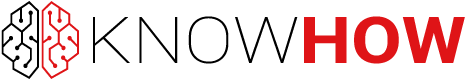Almost all electronic devices contain one or two switches, making them essential electrical components. Switches are most frequently found in lighting circuits and lamp enclosures, but they are also present in laptops, smartphones, and even wearable medical equipment.
This guide will take you through different types of touch switches so that you know what they are used for and which one will be the best for your project.
Introduction to touch switches
A touch switch, as its name indicates, is one of many different kinds of activation switches that only requires a little amount of physical touch or pressure from a user or object to function. It is one of the most basic forms of tactile sensor.

Touch switches operate by using the human body as a conductor which is extremely suited to detect conductive objects. As mentioned above, they only need a little amount of pressure to close a circuit. In order to force the circuit to shut, tapping it causes the capacitance to drop.
The popularity of touch switches is growing (even though the technology behind them isn’t all that new) and they are practically a standard feature on high-end modern electronics nowadays. They are frequently found on laptops, free-standing lamps, and other lighting fixtures. In addition to touchscreens, many touchscreen devices have touch switches built into the display interface.
The mechanism of a touch switch
If you have come to read a guide about touch switches, you’re probably wondering how they work. As was mentioned earlier, they are tactile switches, all sensitive to some form of direct external stimulus, such as touch, force, or pressure. When that happens, the link opens or shuts in reaction to magnetism, light, electricity, or a chemical or mechanical cause. For example, touch switches are used in virtual keyboards. Pressing certain keys causes a response to be output to the system.
Applications of touch switches
Besides the applications of touch switches mentioned in the introduction, here you can see all of the most common domestic and industrial uses:
- lamp housings and lighting circuits
- touchscreens on laptops and mobile devices
- apparatus for industrial automation
- instruments and controls for healthcare
- audio and broadcast equipment
- security, defence, and alarm systems
The most common types
For a wide range of projects and purposes, you can choose from a variety of touch switches. The three main types are capacitive, resistive, and piezo switches which you can read about below.
Capacitive touch switch
Like their capacitive touchscreen equivalents, capacitive touch switches also measure capacitance. They work by sensing a little electrical charge that is passed from your body to the switch itself, rather than needing any kind of actual physical pressure to operate. Almost as soon as you make clean contact with it, this happens.
A capacitive touch switch can be used in a wide range of locations and applications, from smartphones and industrial controllers to medical equipment and commercial appliances. It has a variety of additional features, such as LED backlighting and IP certifications, making it one of the most popular touch switch types in harsh environment applications.
True capacitive touch switches are typically regarded as exceptionally robust, durable, and reliable solutions, appropriate for a variety of industrial and outdoor applications in all sorts of various panel and screen types because they don’t have any mechanical (i.e. moving) parts.

Advantages of using a capacitive touch switch:
- Exceptionally robust and durable
- No metal contact; simple structure; low cost
- Appropriate for a variety of industrial and outdoor applications
- No mechanical (moving) components resulting in longer lifespan
- Suitable for all sorts of various panel and screen types
- Resistant to harsh environments – they are waterproof and the best option for outdoor or applications where there is possibility of intrusion of dirt, dust or moisture
RND offers illuminated capacitive touch switches with adjustable touch sensitivity, high brightness and power supply pin with reverse current protection, in different colours.
Resistive touch switch
Both capacitive and resistive touch switches track changes in electrical current to function. However, in contrast to the capacitive variants, resistive ones have far simpler designs and construction. A resistive touch switch is activated when you tap or contact it, causing the circuit to open or close by reducing the resistance between the electrodes.
In addition to the design simplicity, it is a much more cost-effective solution for the majority of appropriate applications. Also, it is typically a fairly sturdy, reliable, and long-lasting option. Due to their great binary sensitivities, they are rather constrained in the range of operations they can carry out; for example, because they are just on/off touch switches, they do not support multi-touch operation, making them unsuitable for high-end smartphones and other similar devices.
Piezo switch
Piezo switch or piezo touch switch gets its name from the piezoelectric effect that occurs in piezo ceramic touch switches. They have a ceramic layer inside that depresses when pressure is applied to a metal layer outside. This ultimately results in the inner layer assuming a distorted shape. The switch then operates when it is depressed as a result of a semiconductor being activated by an electrical pulse that is generated. It implies that it has mechanical flexibility.
Piezo switches have high durability and robustness under repeated usage. This means that tens of millions of operations can be carried out during their lifetime. Moreover, they are simple to seal against dirt or moisture intrusion, making them also suitable for outdoor applications.
There are also other types of touch switches, for instance, pushbutton switches that are among the most widely accessible devices in the direct contact switch industry. If you still have some concerns, have a look below at the most frequently asked questions and get the right switch today from RND.
FAQs
The body’s inherent capacitance, which has excellent electrical properties, enables the switch to operate. For the purpose of detecting variations in capacitance, the switch continually charges and discharges its metal exterior. The capacitance increases and the switch is activated when a human touches it.
A switch is an assistive technology largely used in computers, smartphones, electric wheelchairs, smart home appliances, wearables and more. For example, lighting circuits and lamp housings are two common applications for touch switches in both commercial and residential settings.
Mechanical switches need more physical force to open and close the corresponding electrical circuit. A mechanical switch normally has two layers of conducting traces. Pressing the mechanical switch firmly enough to bring these layers together will close the electrical circuit.
It widely depends on the type of touch switch whether it has more pros or cons. For instance, resistive touch switches are relatively constrained in the spectrum of operations they can carry out. As a pure on/off touch switch, for example, they do not handle multi-touch operation, making them unsuitable for high-end smartphones and similar devices.
Depending on the application and personal preference ultimately determines which option is better. Linear switches can be your best choice if you’re looking for a quiet, consistent, bump-free, and smooth keystroke. If you like quick, audible, yet tangible touch with each keypress, tactile switches will be the go-to.
The touch screen is completely isolated from the live wires that transport electricity, thus there is no risk present in touch switches, making them safe. Obviously, it is always important to be careful with any electrical components. Electrical appliances shouldn’t be handled with wet hands.