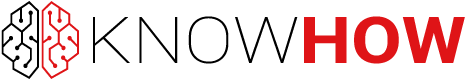Optimising prototyping processes is the aim of design engineers, students and makers across industries. When it comes to the IoT, another layer of complexity is added – connectivity, hardware and software need to be perfectly aligned to what you’re hoping to achieve with your project.
The MKR IoT Prime bundle with the MKR WIFI 1010 board is the perfect basis for using the Arduino MKR1010 for IoT applications – in conjunction with the MKR ENV shield, MKR Relay Proto shield and Arduino Cloud.
It’s based on Arduino’s unique ‘Panini Concept’ — where designers pick up an MKR board, then mix-and-match it with the desired shields and carrier boards to create custom hardware configurations for IoT projects as if they were making a sandwich. Using Arduino’s open-source hardware and software, it is possible to optimise your configuration for your application and become involved with a community of likeminded engineers who can provide valuable input on your projects.

Keith Jackson, Head of Marketing at Arduino, introduces the new bundle;
Supported by a wealth of tutorials, information and resources via both the Arduino and Distrelec online platforms, the Arduino IoT Prime bundle has been designed to inspire technological exploration and development across a multitude of applications and skill sets.
Bundle contents

- 1 Arduino MKR WIFI 1010 board
- 1 Arduino MKR ENV shield
- 1 MKR Relay Proto shield
- 1 breadboard
- 1 LED (Red)
- 1 LED (Green)
- 1 LED (Yellow)
- 1 LED (Blue)
- 1 LED (RGB)
- 1 piezo capsule
- 70 solid core jumper wires
- 1 photoresistor
- 20 resistors 22 ohm
- 5 resistors 56 ohm
- 5 resistors 1K ohm
- 20 resistors 10K ohm
- 5 resistors 1M ohm
- 5 resistors 10M ohm
- 1 USB cable
MKR WIFI 1010 board

The MKR WIFI 1010 board is the next step up from the MKR 1000 WIFI board – providing a significant upgrade. It’s equipped with an ESP32 module made by U-BLOX. This board aims to speed up and simplify the prototyping of Wi-Fi based IoT applications thanks to the flexibility of the ESP32 module and its low power consumption.
The board is composed of three main blocks:
- SAMD21 Cortex-M0+ 32bit Low Power ARM MCU
- U-BLOX NINA-W10 Series Low Power 2.4GHz IEEE® 802.11 b/g/n Wi-Fi
- ECC508 Crypto Authentication
The MKR WIFI 1010 board includes 32-bit computational power, the usual rich set of I/O interfaces, and low power Wi-Fi with a Cryptochip for secure communication using SHA-256 encryption. It also offers ease of use Arduino Software (IDE) for code development and programming. All of these features make this board the preferred choice for the emerging IoT battery-powered projects in a compact form.
Its USB port can be used to supply power (5V) to the board. It has a Li-Po charging circuit that allows the Arduino MKR WIFI 1010 board to run on battery power or an external 5-volt source, charging the Li-Po battery while running on external power. Switching from one source to the other is automatic.
Warning: Unlike most Arduino boards, the MKR WIFI 1010 board runs at 3.3V. The maximum voltage that the I/O pins can tolerate is 3.3V. Applying voltages higher than 3.3V to any I/O pin could damage the board. While output to 5V digital devices is possible, bidirectional communication with 5V devices needs proper level shifting.
Product Specification
| Microcontroller | SAMD21 Cortex-M0+ 32bit low power ARM MCU |
| Board power supply (USB/VIN) | 5V |
| Supported battery | Li-Po single cell, 3.7V, 700mAh minimum |
| Circuit operating voltage | 3.3V |
| Digital I/O pins | 8 |
| PWM pins | 12 (0, 1, 2, 3, 4, 5, 6, 7, 8, 10, A3 – or 18 -, A4 – or 19) |
| UART | 1 |
| SPI | 1 |
| I2C | 1 |
| I2S | 1 |
| Connectivity | WiFi |
| Analog input pins | 7 (ADC 8/10/12 bit) |
| Analog output pins | 1 (DAC 10 bit) |
| External interrupts | 8 (0, 1, 4, 5, 6, 7, 8, A1 -or 16-, A2 – or 17) |
| DC current per I/O pin | 7 mA |
| Flash memory | 256 KB |
| SRAM | 32 KB |
| EEPROM | No |
| Clock speed | 32.768 kHz (RTC), 48 MHz |
| LED_BUILTIN | 6 |
| Full-speed USB device and embedded host | Included |
| LED_BUILTIN | 6 |
| Length | 61.5 mm |
| Width | 25 mm |
| Weight | 32 gr. |
MKR ENV shield

The MKR ENV shield allows an MKR board to acquire environmental data collected by an array of sensors.
These sensors are of the latest generation and measure:
- Atmospheric pressure
- Temperature and humidity
- Ultraviolet UVA intensity
- Ultraviolet UVB intensity
- UV Index (calculated)
- Light intensity (in LUX)
To help you build projects and store the data collected locally, this shield has a slot for a microSD card (not provided).
Arduino provides a ready to use library with examples and methods to read values from the different sensors that offers an easy and smooth integration path.
Sensors used:
- ST LPS22HB: atmospheric pressure
- ST HTS221: temperature and humidity
- VISHAY TEMT6000: Lux of the ambient
- VISHAY VEML6075: Ultraviolet wavelengths A / B
Product Specification
| ICs | LPS22HB, TEMT6000, VEML6075 |
| Input voltage | 3.3V |
| Operating Voltage | 3.3V |
| Ranges | Pressure: 260 to 1260 hPa rH sensitivity: 0.004% rH/LSB Humidity accuracy: ± 3.5% rH, 20 to +80% rH UVA, UVB and UVBI measurement |
| Communication | I2C/Analog |
| Length | 61 mm |
| Width | 25 mm |
| Weight | 32 gr. |
MKR Relay Proto shield

The MKR Relay Proto shield allows you to easily command relays with your MKR board. The shield provides two on board relays and a small prototyping area if you need to add another component to your project.
With the MKR Relay shield, you can easily add relays to your MKR board based project. The relays provided by the shield are called ‘RELAY1’ and ‘RELAY2’ and are commanded by ‘pin 1’ and ‘pin 2’ respectively. The shield also offers easy connection by means of screw terminal blocks to A1 to A4 analog inputs, I2C and supply voltages.
Product Specification
| Microcontroller | SAMD21 Cortex-M0+ 32bit low power ARM MCU |
| Board power supply (USB/VIN) | 5V |
| Supported batteries | 2x AA or AAA |
| Circuit operating voltage | 3.3V |
| Digital I/O pins | 8 |
| PWM Pins | 12 (0, 1, 2, 3, 4, 5, 6, 7, 8, 10, A3 – or 18 -, A4 -or 19) |
| UART | 1 |
| SPI | 1 |
| I2C | 1 |
| Analog input pins | 7 (ADC 8/10/12 bit) |
| Analog output pins | 1 (DAC 10 bit) |
| External interrupts | 8 (0, 1, 4, 5, 6, 7, 8, A1 -or 16-, A2 – or 17) |
| DC Current per I/O pin | 7 mA |
| Flash memory | 256 KB |
| SRAM | 32 KB |
| EEPROM | No |
| Clock speed | 32.768kHz (RTC), 48MHz |
| LEDs | 6 |
| Antenna power | 2dB |
| Carrier frequency | 868MHz |
| Length | 67.64mm |
| Width | 25mm |
Using the IoT Prime bundle: first steps
For anyone just starting out with Arduino for IoT applications and looking for inspiration on your first project, Arduino provides plenty of resources to accompany you during your first try. Fully encompassing the spirit of open source development, you can pick and choose a project that interests you from the Arduino Project Hub and learn how to best utilise your IoT Prime bundle at the same time.
For instance, have you ever wanted to check in on your plants’ well-being remotely? With the Arduino IoT bundle, you can. The “Plant Communicator with MKR WiFi 1010” project guides you through monitoring your plant’s moisture, temperature and light conditions as well as setting up automatic alert and daily graph emails.
And, if you’re looking for more information, you can benefit from handy guides on how to use the MKR WIFI 1010 board and the MKR ENV shield – as part of the growing Arduino community, you’ll be connected to thousands of engineers who will develop alongside you and answer any questions you may have.
Once you’re comfortable using Arduino for IoT applications, you can benefit from our webinar covering an end-to-end approach to IoT system design with Arduino. This includes the hardware, software, connectivity and cloud that enables users to focus on actually building their applications instead of spending time on the ‘how’. This webinar is ideally suited for professionals in specialist industries who see value in adding remote sensors or control capabilities to their products, logistics or infrastructure – but don’t want to invest in a costly ‘ground-up’ development project to achieve it.
Recommended products

IoT PRIME Bundle with MKR WIFI 1010
The MKR IoT Prime Bundle with MKR WIFI 1010 walks you through the basics of using the Arduino MKR1010 for IoT applications, in conjunction with the MKR Environmental Shield and MKR Relay carrier and Arduino Cloud.