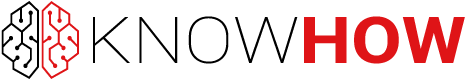Since 1998, when Apple made the choice to incorporate it on its ground-breaking first iMac, USB has become the standard connection type for computers and the majority of digital items. Despite being ‘universal’, there are now numerous other USB types. Among others, there is a USB-C that is becoming more of a norm for many devices.
According to current EU legislation, all smartphones, tablets, and cameras sold in the EU by the end of 2024 must have a USB Type-C charging port. It will also apply to laptops from spring 2026.
USB-C ports will become the key for the industry that previously focused on other USB kinds. We will highlight in this article some other popular USB types to finally focus on the USB Type-C ports and cables to show you the best options from the RND brand.
History of USB in brief
USB (Universal Serial Bus) was created and first released in 1996 as a means of establishing communication between a computer and external devices. Since then, USB has evolved significantly in both speed and capability, as is the case with most technological standards, and its new versions are released every few years.
In the past, there were other connection types, each with its own specifics, such as ADB, FireWire, and SCSI. However, the original serial and parallel connections were replaced by the USB. Devices including keyboards, gamepads, joysticks, scanners, digital cameras, printers, and external hard drives can now all be connected via USB ports as the default manner.
Even though it was created for personal computers, USB is now widely used on a variety of devices, including mobile phones, tablets, game consoles, AC power adapters, memory sticks, and mobile internet access devices.
Different USB Connector Types
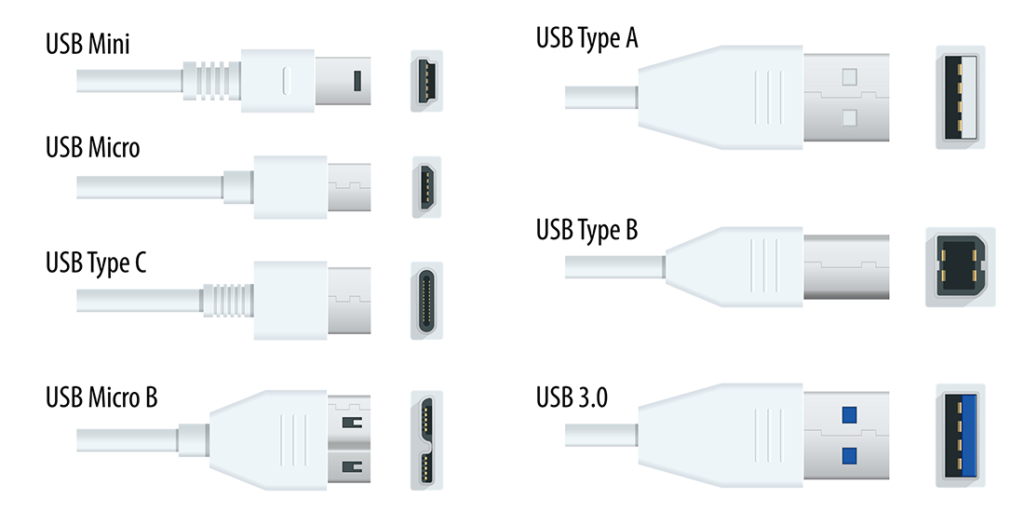
- Mini USB (Mini USB A and B) are the considerably more compact Type A and Type B connectors. Smaller devices like game controllers, mobile phones, portable cameras, etc., use them to save space. They are only compatible with USB 1.1 and 2.0 speeds and come in the four- and five-pin variety.
- Micro USB A&B have a rounded top and a flat bottom. They are small connectors, most commonly used in some electronics, including smartphones, computer peripherals, and video game controllers.
- USB-C – this physical standard for USB connectors has 24 pins and is shaped like a pill. It is the fastest connector which combines USB 3.0 and USB 3.1 technologies to carry data at speeds ranging from 5 Gbps to 10 Gbps (more below). Launched in 2014.
- USB-A – a flat in shape connector that is still the standard for computers and other electronic devices due to its widespread use and rectangular connection.
- USB-B are square in shape, intended for larger peripheral devices such as printers (it was the most commonly chosen by mainly printer manufacturers), upstream ports on hubs, and other USB peripherals.
- SuperSpeed USB, also known as USB 3.0, has a double-bus architecture and hardware interface that enables data transfer between a host computer and peripherals. Released in November 2008.
What is USB-C?

USB-C or USB Type-C is a 24-pin connector system with a rotationally symmetrical connector. The letter C refers to the connector’s physical arrangement or form factor, and it shouldn’t be confused with the connector’s precise capabilities, which are determined by its transfer requirements.
USB-C, the latest connector, is faster, more powerful and user-friendly than older USB types and allows power and data to be transmitted over the same cable. The USB-C connector was created by USB Implementers Forum (USB-IF), a group of companies that, over the years, have developed, approved, and guided the USB standard.
In 2012 with the release of the iPhone 5, Lightning cables became widespread and are now the norm for charging and connecting them to different devices. Since USB-C is so widely used, the European Union will start requiring devices to utilise it for battery charging in 2024 in an effort to simplify digital life. This indicates that USB-C ports will replace Lightning connectors in upcoming iPhone models.
USB Type-C Features
Despite the fact that the USB-C standards were initially released in 2014, the technology has only recently become widely used to the point that now they are quickly becoming the most popular data and power interface in the consumer electronics sector. USB-C is becoming a genuine replacement for previous USB standards as well as other standards like Thunderbolt and DisplayPort. If you wonder why, have a look at the USB Type-C features below:
- It is the fastest connector to carry data at speeds ranging from 5 Gbps to 10 Gbps.
- It has a reversible design which means you’ll be able to connect a Type-C cable without worrying about the plug’s orientation or the cable’s direction.
- It is a compact physical connector (about a third the size of an old USB Type-A plug).
- It can transmit data at a higher rate than other USB connectors.
- Every device should be able to use it.
- It supports new USB specifications like USB 3.1 and USB power delivery (USB PD).
- It can fit into a super-thin mobile device but is also powerful enough to connect all the peripherals you want to your laptop.

Choosing the right USB-C Cable
Before getting a USB-C cable, you must be aware of the USB-C port/version that your device has. Assuming that all USB cables are made identically is one of the most common mistakes people make when it comes to technology networking.
| USB Type | Connector Types | Max data transfer Speed |
| USB 1.0 | USB-A and USB-B | 12 Mbps |
| USB 2.0 | USB-A,B,C, Micro A, Micro B, Mini A or Mini B | 480 Mbps |
| USB 3.0 | USB-A,B,C or USB Micro B | 5 Gbps |
| USB 3.1 Gen 1 Gen 2 | USB-A,B,C or USB Micro B USB-A,B,C or USB Micro B | 5 Gbps 10 Gbps |
| USB 3.2 Gen 1 Gen 1×2 Gen 2×1 Gen 2×2 | USB-A or USB-C USB-C USB-A or USB-C USB-C | 56 Gbps 10 Gbps 10 Gbps 20 Gbps |
| USB 4.0 | USB-C | 40 Gbps |
USB 2.0 and USB 3.0 differences
USB 3.0 is one of the most recent variations of the 2008-released Universal Serial Bus standard. Despite having a similar exterior, USB 3.0 and USB 2.0 cables differ from one another. This is why it is important to understand the differences.
While USB 3.0 can generate up to 4.5 W, the much older USB 2.0 can only manage 2.5 W. This is how your smartphone or USB external hard drive can be powered. The USB Forum launched USB Power Delivery (USB PD) specification with USB 3.2 Gen 1 and Gen 2, which provides up to 100 W of power with compatible gear. The USB Power Delivery standard allows the newest products, like Apple’s MacBooks, to be powered using USB-C connectors.
In addition to having a maximum bus power increase, better power management, and redesigned connections and cables, USB 3.0 enables faster data transmission than other variations, of up to 4.8 Gbps. However, in addition to the bus, USB ports, and cables, the device being used also affects transfer speeds.
Currently, the newest USB version, or specification, is USB 4.0, and it is contained within USB Type-C cables. It replaces USB 3.2 and 3.0 and enables data transmission speeds of either 40 Gbps or 20 Gbps. The Thunderbolt standard 3 and 4 use a USB-C connector.
Click the button below to see different types of USB cables from RND.
USB Power Delivery
As opposed to 2.5 W on its predecessors, USB 2.0 or USB 3.0, USB Type-C cable offers up to 130 W of power transmission along the same cable for compatible devices. This helps charge compatible laptops as well as power devices like smartphones and tablets. Bear in mind that with upgraded cables and connectors, USB Type-C can carry data at speeds of up to 10 Gbps, however the transmitted data might take longer time to transfer, depending on the device.
USB Type-C Adapters

USB-C can also support a number of alternative protocols through the use of “alternate modes”, which enables users to use adapters to output HDMI, VGA, DisplayPort, Thunderbolt, Ethernet or other forms of connections from that same USB port.
Key characteristics of the USB Type-C Adapters include:
- USB Type-C to VGA and USB Type-C to HDMI adapters can connect laptops and tablets with USB Type-C to various monitors, projectors, and TVs utilising VGA and HDMI.
- Laptops and tablets that use USB Type-C can connect to the wired network using the USB Type-C to RJ45 Gigabit Ethernet adapters.
- Using USB Type-C to USB-A 3.0 adapters, older devices can be connected to laptops and tablets with USB Type-C (for example, a mouse or a printer).
Conclusion
Some of the USB types will soon be obsolete in favour of USB-C, which might replace not only Type-A but the Mini-USB and Micro-USB connectors. If devices still have ports, USB-C will undoubtedly be the connector of the future. Already the newest devices have at least one USB-C port, and with the EU regulation, it will stay with us for a while. The regulation, however, affects only power adapters. Since USB A/B has no advantage in data transmission, we expect that it won’t be used in data applications either in future. Therefore, it makes sense to be aware of the standards that your device supports and consider investing in a high-quality USB-C cable.
Companies will also not stop trying to improve USBs. There might be one of the fastest USB connectors coming. The USB Promoter Group claims that USB 4 version 2.0 will be twice as fast as Thunderbolt 4 and the original USB 4, with a maximum speed of 80 Gbps.
If this article did not provide answers to all of your questions regarding USB Type-C connectors, have a look at our most frequently asked questions below or go straight to the RND webshop, by clicking the button below, to find the right products.
Frequently Asked Questions
USB-C connector, designed by the USB Implementers Forum, is an industry standard used to transport both data and power via a single cable.
In contrast to its predecessors, the USB Type-C is a revolutionary reversible connector that enables you to connect the cable to your device in any direction.
The majority of USB devices currently use USB Type-A as their primary connector type. The newest connector is USB Type-C. They cannot be used together because of the various connector shapes. For this, the proper adapter or converter is required.
The main benefits of USB Type-C include its reversible connector and the capacity to transport data, provide video to a display, and deliver power all over a single cable.
Officially, ‘USB 3.1 Gen 1’ and ‘USB 3.0’ are equivalent and can be used interchangeably. The part of the USB 3.1 specification that permits 10 Gbps data transport is known as USB 3.1 Gen 2. When specifically referring to speed, the USB-IF has indicated that people should use ‘SuperSpeed USB’ and ‘SuperSpeed USB 10 Gbps’.
The USB Promoter Group unveiled USB 3.2, a new version of the USB spec, in July 2017. Instead of the prior limits of 10 Gbps with USB 3.1 or 5 Gbps with USB 3.0, it enables two devices with USB 3.2 compatible chipsets to interact at 20 Gbps over a common USB-C cable. USB Type-C connectors include two mirrored sets of 12 pins, of which USB 3.1 only uses one side to achieve their orientation-free design. Similar to Thunderbolt 3, USB 3.2 uses both sets of pins to increase the connection’s bandwidth.
Thunderbolt and USB-C ports are both common; however, they differ slightly from one another. Thunderbolt ports are fully compatible with USB-C accessories and cables, although they differ from USB-C ports in a number of ways, for example, in the transmission speed.
Technically all of the older USB 2.0, 3.0, and 3.1 accessories can be used with USB-C ports. However, some can be connected only through adapters. Attached USB cords can be converted to Type-C with adapters, while removable cables may easily be swapped out for Type-C versions.
The USB 2.0 and USB 3.0 protocols are backwards compatible with USB Type-C. However, because the USB Type-C plug or port is different in form, you might need to buy compatible adapters to connect your older devices to a USB Type-C port. RND provides USB Cables with USB-C plugs to USB-A plugs or USB-A sockets. Have a look at the RND webshop to find the right cable.