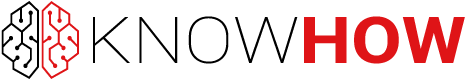Product overview
The Azure Sphere MT3620 Development Kit enables and encourages both software and hardware development within the Azure Sphere, by offering holistic security to developers wanting to integrate their technologies with the Internet of Things.

Secure MCU and OS
It contains dedicated hardware cores for security and Wi-Fi connectivity, as well as the Microsoft Azure Sphere operating system, which provides developers with multiple core memory protection, as well as secure and robust APIs for security and connectivity.
Cloud Security
The Azure Sphere MT3620 Development Kit also contains the Azure Sphere Security Service. This enables developers to ensure a secure connection to the cloud; the product receives a unique signature when it’s manufactured, which is recorded by Microsoft, thereby eliminating the threat of sensitive data being intercepted.
MT3620 Development Board Diagram

Product Specification – Hardware
| MCU | ARM Cortex A7 core @500Mhz, 4MB RAM ARM Cortex M4 core @200Mhz, 64KB RAM |
| ISU | 4 ISU serial interface:I2C @1MHzSPI @40MHzUART @3Mbps |
| Connectivity | 2.4/5GHz dual-band 802.11 b/g/n Wi-Fi |
| I2S | I2S support slave and TDM slave mode |
| ADC | 12-bit ADC input I/O |
| RTC | RTC with CR2032 3V battery holder |
| USB | Micro USB port – 5V/1A |
| DC Jack | 5V/1A DC power jack |
| Temperature | -40 to around 85 degrees Celsius |
| Certification | CE / FCC / MIC / RoHS |
Product Specification – Software
| IDE | Visual Studio |
| System | Windows 10 |
| Language | C |
Product Specification – Technical Specifications
| Dimensions | 85mm x 50mm x 16mm |
| Weight | 110 grams |
MT3620 Development Board Size Chart

Part List
- Azure Sphere MT3620 Development Kit
- Micro USB Cable
ECCN/HTS
| ECCN | 5A002.a.1 |
| HSCODE | 8543709990 |
Key Product Features
Security
Maintaining high levels of security is paramount for data moving around the IoT network. Information passed through this network could be anything from temperature sensor data in manufacturing machines, to patients’ data recorded by x-ray machines in hospitals.
Business-critical information is often all collected and reported on in a central database. With IoT end devices holding so much sensitive data, security is an absolute must for developers wanting to reap the benefits that IoT technology offers.
Ease of use
Prototyping and developing against the Azure Sphere MT3620 Development Kit should come easily for developers. The product uses Visual Studio, and setting up the device – for example, its Wi-Fi settings – can be done directly in main.c. The user can also connect to Azure IoT from here.
After the user has first set up the device, or made changes later on, it’s just as straightforward to rebuild the solution directly to the device.
Additional software
Users can download additional software from Microsoft’s website, such as the Device Explorer. This allows users to see a device twin, which is a JSON copy of the device which is hosted in the cloud.
Therefore, users can edit the JSON file directly in the Device Explorer, then immediately apply these changes to the physical device. This process can also work in reverse, whereby users can make changes on the physical device, which will then synchronise with its digital twin.