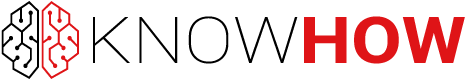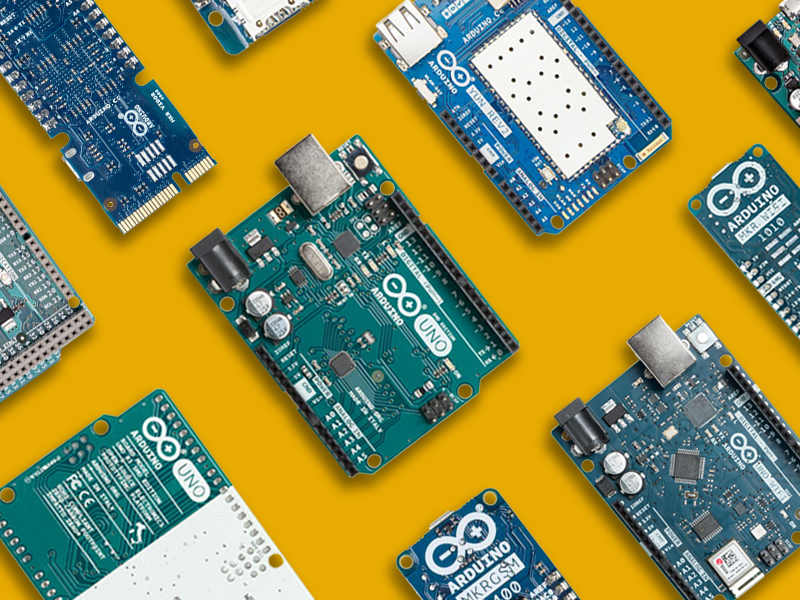Daniel Kilian, EMEA Sales Director at Arduino, shares insights gained over the course of his career in this exclusive interview with Distrelec.

Daniel Kilian EMEA Sales Director at Arduino
Equipped with a bachelor’s degree focused on Electrical Engineering as well as a diploma in Audio Engineering and plenty of experience in the field, Daniel is more than equipped to tackle his role at Arduino. Skilled in several programming languages, IoT consulting, strategic planning and driving businesses to targets, Daniel brings a wealth of knowledge to his role.
Interview with Daniel Kilian, EMEA Sales Director at Arduino
1. How did you get into your role?
After my studies I worked as a Technical Service Advisor and moved to Regional Sales a few years later. After gaining some experience I worked as an EMEA Sales Manager for Single Board Computers (SBC). I have always been fascinated by SBC’s ever since my studies. My first project at university was actually based on an Arduino Uno which was connected to an RFID scanner. Since June 2019, I work for Arduino as the EMEA Sales Director.
2. What advice would you give to aspiring engineers and those wanting to work in similar roles?
The advice I received and would give to aspiring students and those wanting to get into the field is that you should take your time and write down where you see yourself in the next 5, 10, 15, 20 years in terms of your career. You obviously need to be realistic, and after every year you should check what knowledge you gained and what you need to adjust to come closer to your goal. I think you should structure your own career the same way you would structure your business or work.
3. What new products and technologies is your team currently working with?
In March we release the new Nano Family. The Arduino Nano is a small, complete, and breadboard-friendly board based on the ATmega328. It has more or less the same functionality of the Arduino Due but in a different package. It lacks only a DC power jack, and works with a Mini-B USB cable instead of a standard one.
If you want more than everyday functionality, there’s the Nano 33 IoT with Wi-Fi and built-in crypto chip for security keys: the Nano 33 BLE with Bluetooth and a 9-axis IMU and the Nano 33 BLE Sense loaded with sensors.
4. What are the key areas of innovation with those products?
The Nano turns your ideas into a reality quickly. This small, robust and powerful board has the same classic Nano footprint loved worldwide, and operates on the easy-to-use Arduino IDE. The Arduino Nano is flexible to the requirements of your design. It can be used in breadboards when mounting pin headers, or as an SMT directly soldered onto a PCB thanks to its castellated pads.

5. What makes your products game changers?
Arduino products are simple, but not too simple. They are built around the idea that students will be using them to do cool stuff: get sensor data in, have a bit of code, do something with that. Maybe they didn’t even write the code, they cut and pasted it to get started. The entry barrier is very low – you can get from unpacking the Arduino to having your first LED blinking in less than 5 minutes. The programming environment and the language itself are very easy to understand even for people who have not programmed before, but it still allows more advanced folks to dig deeper into the possibilities.
6. What is the most exciting or disruptive customer application you are aware of?
Wow, there are so many ways of using Arduino for any application that it is really hard to pick just one. I always love to see these creative health projects where people use an Arduino to build a heart rate monitor or a stop smoking device. I can really recommend our Project Hub where you can have a look at all those creative projects for health care, home automation, robots and many other areas. Also on our Project Hub you can find step-by-step tutorials for most of the projects so you can start building yourself.
7. What other kinds of applications/solutions are your customers working on in different fields?
We have various great customer solutions based on Arduino products. We worked with a customer who uses Arduino products to connect his agriculture fields and detect their conditions. He is using the MKR ENV Shield to collect data like temperature and humidity. Attached is an MKR FOX Shield to connect and send the data through the SigFox network. A really cool solution.
8. What are the challenges of developing and deploying applications in these sorts of environments?
I think one of the most challenging parts of almost any application is that the data it provides needs to be incredibly accurate. If you are managing several fields you don’t want to waste time because you’re receiving the wrong data and your plants aren’t thriving. This particular solution also needs to work under any weather condition – no matter if it’s sunny, raining or there’s a thunder storm. This application shows once more that our products reach all standards and can be used in almost every environment, providing high efficiency at a low price point.
Recommended products
Arduino Starter Kit
This kit walks you through the basics of using the Arduino in a hands-on way. You’ll learn through building several creative projects. The kit includes a selection of the most common and useful electronic components with a book of 15 projects.

MKR IoT Prime Bundle
The MKR IoT Prime Bundle with MKR WIFI 1010 walks you through the basics of using the Arduino MKR1010 for IoT applications, in conjunction of MKR Environmental Shield and MKR Relay carrier and Arduino Cloud. You’ll learn through building 5 creative experiments thanks to the step by step online tutorials available on the Arduino Project Hub platform.